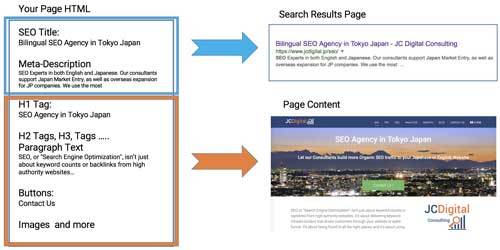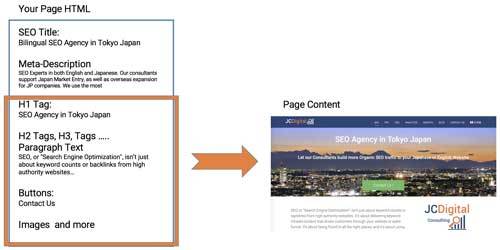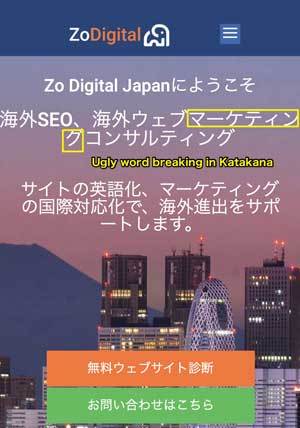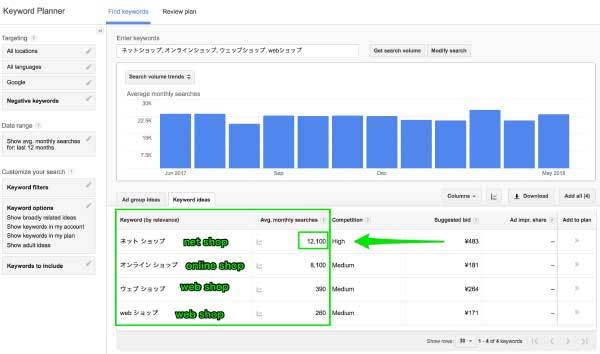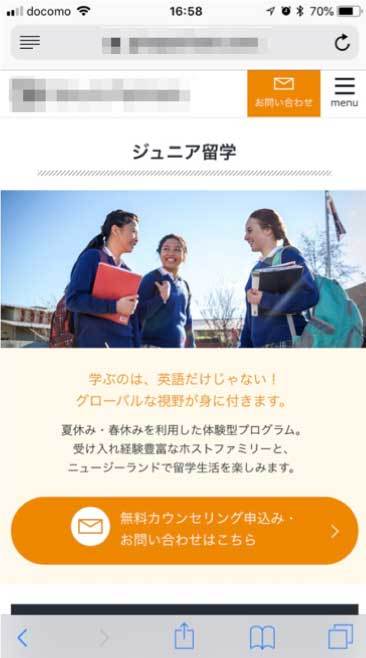7 Common SEO Mistakes Made By Japanese Websites Today

As SEO Consultants at Zo Digital Japan, we often see the same familiar patterns of SEO mistakes in Japan. We see these mistake over and over again. Many of these mistakes come from Web Developers who build great looking websites, but have little or no knowledge of common SEO techniques. Don’t become a casualty.
In many cases, these problems are easy to detect and easy to fix. And fixing big bottlenecks can lead to a big jump in your search rankings, which yields more traffic to your site, and ultimately more revenue for your business.
So based on our experience, here are the top 7 SEO mistake I see most often that you can fix today.
Mistake #1: Not Having an SEO Title or Meta-Description
Every page of your website is displayed using a markup language called HTML. From an SEO perspective, there are 2 sections of the page. The markup that displays when a page is viewed. This markup can include Title Tags, Paragraphs, Menus, Buttons, Tables, Columns, Images and the like. As website owners, we tend to spend many hours hemming and hawing over the look and feel of our website, as we should.
But also locked in the HTML markup of each website are 2 fields you don’t see. One is called the “SEO Title” tag, and the other is the Meta-Description. While these 2 fields are not viewable on your Web Page, they are displayed in the Search Results of any Search Engine such as Google or YahooJP.
In the diagram below, you can see how the SEO Title and Meta-Description map to the Search Results Page, while the other tags such as the H1 Tag, H2 & H3 tags, paragraph text, buttons, menus and images map to the webpage.
The SEO Title and Meta-Description are really important. Not only are these 2 fields make up an entry displayed in Search Results, they are displayed side by side among your competitors. And it’s important to make that entry stand out, such they users want to click on your entry, over others.
Yet sadly, when we audit many websites, we often find dozens of pages that are missing the SEO Title tag or the Meta-Description. This is bad because #1, it makes it hard for Google to understand and categorize your site. And #2, you don’t get a chance to explain why your unique selling proposition (USP) to would be customers.
When a Title or Meta-Description is missing often Google has to guess the most important aspects of the page. And often Google guesses incorrectly.
Action To Take
If you are using a CMS like WordPress, you can set the Title and Meta-Description using plugins such as Yoast SEO or All In One SEO Pack. Other CMS’s usually allow you to edit these fields for each page. Free tools such as Screaming Frog will allow you to view these fields for all pages in a list view.
Mistake #2: Not Specifying H1 or H2 tags on each Page
As mentioned, on each web page there is some part that is seen visually on the web page, and another part that is not seen, but displays in the Search Results pages. For that section that displays on the webpage, you need to carefully categorize the text into clear topical headings, with clear paragraphs text to explain each part.
Headers should be labeled with “header tag”. H1 tags indicate the main topic, and there should only be 1 H1 Tag per page. Sub-topics should be labeled H2, H3 through H6. The net result is the content is formatted into a clear content hierarchy. Not only does this make content easy to scan and read for the visitor, but it also makes the content easy for Search Engines to parse.
Note, just marking the text “bold”, or making the font size bigger is not the same as setting the H1, H2, or H3 Title tag.
Choosing the H1 Tag is really important for Search Engines. It effectively tells the search engine what your page is all about.
Unfortunately, in our SEO Audits, we come across pages on almost every site where the authors have neglected to specify the H1 or H2 tags in their markup. And once again Google has to guess the main purpose of your content.
For most CMSs, you can set the H1 or H2 Title test, but selecting the text, and choosing one of the formatting options.
Action To Take
Review the H1, H2, and H3 tags on all the pages on your site to make sure you have accurately categorized your content. Also, make sure that your H1 tags contain the page’s target keyword. More on this later.
Mistake #3: Embedding Important Text Into Images
This is a mistake I often see with Japanese sites, and it’s completely understandable. Displaying Japanese text in a web browser at different sizes has challenges. The problem comes from the Japanese language itself. It has no spaces between words. And unfortunately, browsers are not good at breaking works into newlines, especially if that content is in Katakana.
Here is one example, on our own homepage!!
As you can see, the word マーケティング (marketing) is broken up in an ugly way. Yuk.
Japanese website developers workaround this issue by creating images of text. By doing this, they can carefully control word-wrapping and scale the image to the right size depending on the size of the device. Whether you are on a big desktop or a tiny smartphone, the text looks pretty good. I see this a lot with main headings.
Sounds great, huh? Well, not from an SEO point of view.
The problem is Google cannot read text embedded in images. So instead of seeing your main heading that states your main purpose, Google just sees a blank image. And it has no idea the main purpose or topic heading on your webpage.
Action To Take
Here is the easiest way to determine if the text is embedded in an image. Or in your browser, see if you can select the text with your cursor. If you can not select the text, or it drags like an image, then it is likely an image. In that case, it should be fixed.
Mistake #4: Not Knowing Search Volumes of your Top Keywords
Most website owners I talk to have some idea of the top keywords they want to target, but they have no clue as to how often those keywords are searched per month.
Let’s say you have an E-Commerce website in Japanese. I can think of 4 ways to describe the keyword “Online Shop” in Japanese.
Which is more popular in Japanese?
- オンラインショップ Online Shop
- ネットショップ Net Shop
- ウェブショップ Web Shop
- Webショップ Web Shop
Let’s see which one has the most search volume.
Action To Take
These days it is quite easy to know our keyword volumes of any keyword in any language. You can now get it from a free tool called Uber Suggest. Go there, type in our keywords, and target your pages with the biggest volumes.
Mistake #5: Not Putting Enough Text on Home Page
I once met an architect, who wondered why he was not getting traffic to his site. After a brief review, I realized his Home Page had virtually no text. “I don’t want to put text on my site. I want my images and buildings to speak for themselves”, “Let the viewer decide if my works are right for them” was his retort to my concerns.
Besides architects, this is a common problem with websites from artists, videographers, and photographers.
Unfortunately, Google cannot read images and interpret the content. (At least not today). Take out all the images of his site, and we are left with absolutely nothing. If Google can’t understand your content, it’s not going to know what types of customers or keywords it can refer to your website. There are plenty of other nice sites that have a good structured and descriptive text. So you can’t expect to get ranked highly on visuals alone.
Action To Take
To fix this problem, make sure your web pages (especially your Homepage), and clear titles, and clear descriptions of what your service offers, who it is for, and the benefits of choosing your product or service over others. If you do use images, make sure the images have clear titles and alt-descriptions.
Mistake #6: Not Tagging Duplicate Content for Mobile Pages
Many CMS’s (Contents Management Systems) in Japan create separate web pages for mobile and desktop views.
For a Desktop view, you might see something like this, and the actual URL is mypage.html.
For a mobile view, you might see something like this, and the URL is mypage-mobile.html or m.mypage.html.
From a user experience point of view, this can be a good thing. Web developers can carefully place content on the mobile view, which has limited screen real-estate. So it’s really important to get the mobile experience right.
The problem is Google sees your content is stored on 2 separate pages. As a result, any kind of SEO equity (backlinks, etc) is likely to be watered down between these 2 pages.
Action To Take
The remedy is quite simple, your developer just needs to add a pair of hidden HTML tags to tell search engines the original content is here, and the alternate content is here. Please treat these as one page. More info from Google can be found here.
This is easy to do, yet I continually come across websites that don’t do this.
Mistake #7: Thinking Your SEO is Good When it’s NOT
Lot’s of website owners think their site’s search rankings are much better than they really are. They do a search every day and feel good that their site is ranking #1 for their top keyword. They are happy and don’t see any issues. Unfortunately, what they don’t realize is their ranking is often actually at the bottom of page #1, or not even on page 1 at all. Why is this?
Keep in mind is the Google Search Engine is now very personalized. Google tracks your previously visited sites, logins, locations, previous searches, and what you clicked on. If every day you search for your own site, and click on it, after a while, Google is going to show it at the top of page 1…. but only to you. Your other customers may not be seeing your search listing at all.
Action To Take
One way to make sure that your search is not personalized is to use “Private Browsing Mode” (AKA “Incognito Mode”) on many browsers. Even better, is to use Private Browsing Mode on someone else’s computer. If you still rank #1, then that’s great.
Summary
So there you have 7 common mistakes that I see over and over again in Japan. With a little sleuthing or a quick discussion with your developer, we can fix these bottlenecks on your website and get a nice bump in your search rankings.
This article talks about the basics. In a follow-up article, I will talk about the Top Multilingual SEO Mistakes. Stay tuned.
If you are looking to improve your SEO in English or Japanese, please visit our SEO Services Page for more info.
About the Author Jeff Crawford
Jeff Crawford is a Digital Marketing expert, technologist and Manager. He has worked for technology companies in Silicon Valley such as Apple, WebTV and Microsoft. He has lived in Tokyo Japan since 2004, working for companies such as Microsoft KK and Adobe Systems Japan. Jeff is founder of Zo Digital Japan, an SEO and Digital Marketing agency based in Tokyo. Jeff started the Tokyo Digital Marketers Meetup in 2016, which now has over 2000 members. He has also presented about Digital Marketing at such events as Ad-Tech Tokyo, WordCamp Tokyo, Japan Market Expansion Competition (JMEC), and the Japan Association of Translators (JAT).